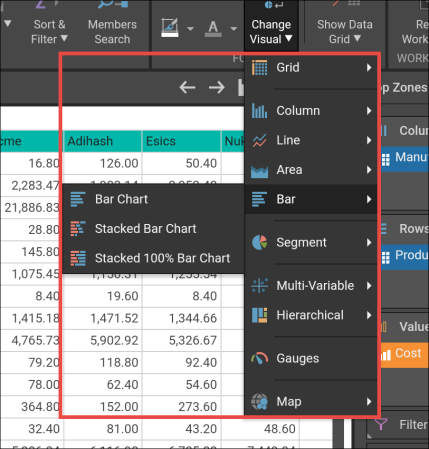To access a sub-menu from within a drop-down menu, tap the parent menu option and hold (a "long tap").
Example: Change Visual
For example, if you want to change the visualization type for your discovery:
- Tap the Change Visual drop-down on the ribbon.
- Then Long tap (tap and hold) the required visualization type to open its sub-menu.
- Select the required visualization type from the sub-menu.